How do I post Pictures 101 - Explained
Page 1 of 1
 How do I post Pictures 101 - Explained
How do I post Pictures 101 - Explained
Since there seems to be a few that have not used the interwebs, I will go through step by step on how to post pics on the forum. We do not have a hosting service that allows you to upload pictures directly to our website, due to cost of the hosting service. So...
1. You will need to set up an account on a picture hosting site. Most are free. Some of the best IMO, are:
* Photobucket
* Tinypic
* Flickr
2. Once you have set up an account Upload the picture you want to the picture hosting service. Most are very intuitive.
3. Once the picture is uploaded they will have a share link or a list of links below the picture. There will be an IMG Code line. Copy that line. It will have IMG in brackets [].
4. Paste that IMG code link to the post on this forum.
5. Hit Send on the bottom of post
6. viola
 :
: 
Lastly if you want to use other pics on the interwebs like it did above
Copy the URL of the pic you found on the interwebs...
select the Icon that looks like this above the post box.
Paste your link inside the popup text box.
Hit ok
notice it just adds the IMG tags before and after
Send your post
Viola
1. You will need to set up an account on a picture hosting site. Most are free. Some of the best IMO, are:
* Photobucket
* Tinypic
* Flickr
2. Once you have set up an account Upload the picture you want to the picture hosting service. Most are very intuitive.
3. Once the picture is uploaded they will have a share link or a list of links below the picture. There will be an IMG Code line. Copy that line. It will have IMG in brackets [].
4. Paste that IMG code link to the post on this forum.
5. Hit Send on the bottom of post
6. viola

 :
: 
Lastly if you want to use other pics on the interwebs like it did above
Copy the URL of the pic you found on the interwebs...
select the Icon that looks like this above the post box.

Paste your link inside the popup text box.
Hit ok
notice it just adds the IMG tags before and after
Send your post
Viola

TT_05_Stang- Admin

- Number of posts : 5329
Age : 48
Location : Arnold, MD
Registration date : 2007-12-07
Page 1 of 1
Permissions in this forum:
You cannot reply to topics in this forum
 Chat
Chat