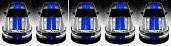PC guru's I need some help!!
+2
BCP
Big-B
6 posters
Page 1 of 1
 PC guru's I need some help!!
PC guru's I need some help!!
My son's pc is running extremely slow! Programs taking forever to open.
It's an HP Intel pentium 4, 1.6 GHz, 512 mb ram
I've already tried the stuff I know, doing a defrag right now even though the scan disk said it wasn't needed. I don't know if something is running in the back groud slowing it down and if so, I don't know how to check for it. Any ideas/help would be much appreciated.
Example, we just switched over to Verizon Fios, it took over an hour to down load and install their security suite. On mine and Suzanne's pc's, it barely took any time at all.
It's an HP Intel pentium 4, 1.6 GHz, 512 mb ram
I've already tried the stuff I know, doing a defrag right now even though the scan disk said it wasn't needed. I don't know if something is running in the back groud slowing it down and if so, I don't know how to check for it. Any ideas/help would be much appreciated.
Example, we just switched over to Verizon Fios, it took over an hour to down load and install their security suite. On mine and Suzanne's pc's, it barely took any time at all.

Big-B- Super Charger

- Number of posts : 6053
Age : 63
Location : Moco Maryland sucka's!
Registration date : 2007-12-07
 Re: PC guru's I need some help!!
Re: PC guru's I need some help!!
Hit up http://www.pcpitstop.com/ and run their full test. Its usually pretty good at telling you what is running in the background.
You can try opening up Task Manager by pressing Ctrl-Shift-Esc simultaneously, then select the processes tab, then click where it says Mem Usage. You should be able to easily identify what process is using the most resources. Let us know.
You can try opening up Task Manager by pressing Ctrl-Shift-Esc simultaneously, then select the processes tab, then click where it says Mem Usage. You should be able to easily identify what process is using the most resources. Let us know.

BCP- Super Charger

- Number of posts : 3256
Age : 50
Location : Down South, Md
Registration date : 2009-01-15
 Re: PC guru's I need some help!!
Re: PC guru's I need some help!!
Brian, there is all kinds of crap running. Firefox is using the most at 70,232k. Then the defrag I'm doing, them the verizon security suite at 20, 000k and then a bunch of other crap that I have no idea what it is or does.

Big-B- Super Charger

- Number of posts : 6053
Age : 63
Location : Moco Maryland sucka's!
Registration date : 2007-12-07
 Re: PC guru's I need some help!!
Re: PC guru's I need some help!!
Download Malware bytes and run it.
http://download.cnet.com/Malwarebytes-Anti-Malware/3000-8022_4-10804572.html
http://download.cnet.com/Malwarebytes-Anti-Malware/3000-8022_4-10804572.html

jeostang- Colt

- Number of posts : 454
Age : 48
Location : Laurel, MD
Registration date : 2008-01-28
 Re: PC guru's I need some help!!
Re: PC guru's I need some help!!
What is it?jeostang wrote:Download Malware bytes and run it.
http://download.cnet.com/Malwarebytes-Anti-Malware/3000-8022_4-10804572.html

Big-B- Super Charger

- Number of posts : 6053
Age : 63
Location : Moco Maryland sucka's!
Registration date : 2007-12-07
 Re: PC guru's I need some help!!
Re: PC guru's I need some help!!
OK, I did this scan, and here's the results.BCP wrote:Hit up http://www.pcpitstop.com/ and run their full test. Its usually pretty good at telling you what is running in the background.
You can try opening up Task Manager by pressing Ctrl-Shift-Esc simultaneously, then select the processes tab, then click where it says Mem Usage. You should be able to easily identify what process is using the most resources. Let us know.
- There are 4 unwanted programs that are currently starting
whenever your system boots. By removing these programs, you will get better
performance, lower memory usage, and less clutter in your system tray. - We did not find any unwanted programs that start when your
system boots. PC Pitstop regularly updates its
list of unwanted programs; by using Optimize
regularly you can avoid these problems. - We identified 25 settings for Windows, Internet Explorer, and/or
Firefox that can be tweaked to improve Internet performance. - Your settings for Windows, Internet Explorer, and/or Firefox
appear to be tuned for best Internet performance. Using Optimize regularly will help to keep them that way. - You skipped Internet optimization; to optimize your Internet
connection go back to the first page and select your connection type. We
tentatively identified 1 settings that can be
tweaked to improve Internet performance. - Your drive has 433 junk files totalling 21.25
megabytes. Optimize can clean the Recycle Bin,
temporary files, and Internet caches that can clog the drive and cause excessive
fragmentation. - There were no junk files found on your system. By using Optimize on a regular basis, you can clean the Recycle
Bin, temporary files, and Internet caches that can clog the drive and cause
excessive fragmentation. - There are 345 incorrect or unneeded registry entries from failed
program installations, obsolete Windows cached data, or missing files. These may
cause incorrect operation of some applications.

Big-B- Super Charger

- Number of posts : 6053
Age : 63
Location : Moco Maryland sucka's!
Registration date : 2007-12-07
 Re: PC guru's I need some help!!
Re: PC guru's I need some help!!
Your best bet:
Save everything that you cannot afford to lose (documents, pictures, music, etc) onto an 8-16GB flash drive and reformat (NUKE) the hard drive. I've had to do it multiple times, and it's a pain in the ass, but once stuff gets in there, it's virtually impossible to make it run as good as it used to.
Sometimes defragmenting helps. Another option short of nuking the hard drive would be to perform a system restore as far back as you think it should go (before problems started surfacing).
Also, I've had major problems with Windows Service Pack 3 in case you've installed that...
Save everything that you cannot afford to lose (documents, pictures, music, etc) onto an 8-16GB flash drive and reformat (NUKE) the hard drive. I've had to do it multiple times, and it's a pain in the ass, but once stuff gets in there, it's virtually impossible to make it run as good as it used to.
Sometimes defragmenting helps. Another option short of nuking the hard drive would be to perform a system restore as far back as you think it should go (before problems started surfacing).
Also, I've had major problems with Windows Service Pack 3 in case you've installed that...

BlakJak87- BOSS

- Number of posts : 501
Age : 37
Location : Newark, Delaware
Registration date : 2008-11-06
 Re: PC guru's I need some help!!
Re: PC guru's I need some help!!
Run Malwarebytes to make sure you dont have any type of malware running on your system, and Dl and run C Cleaner. That will clean temp and junk files, and then you can run the registry cleaner thats a part of the app as well. It will prompt you to save a back-up copy first, and then run it. Should help.

BCP- Super Charger

- Number of posts : 3256
Age : 50
Location : Down South, Md
Registration date : 2009-01-15
 Re: PC guru's I need some help!!
Re: PC guru's I need some help!!
Ya Bernie, it really sounds like Spy Ware, run the Malwarebytes like Brian said, and I bet it finds something, do you have any programs just popping up and asking you to run a scan, without you asking it to, this could be Spy Ware as well, if all fails then your down to re imaging like Andrew said, but try the Malwarebytes first.
 Re: PC guru's I need some help!!
Re: PC guru's I need some help!!
Lavasoft has a Antispyware for freehttp://www.lavasoft.com/
Did you computer come with a restore disk?
Did you make any restore points when your computer was running fine? If you did then you can restore it back to that point without blowing you hard drive
Did you computer come with a restore disk?
Did you make any restore points when your computer was running fine? If you did then you can restore it back to that point without blowing you hard drive
Page 1 of 1
Permissions in this forum:
You cannot reply to topics in this forum
 Chat
Chat