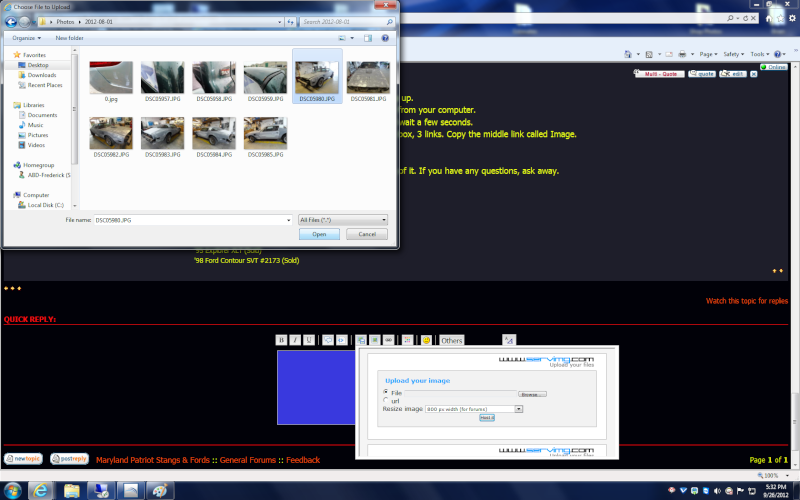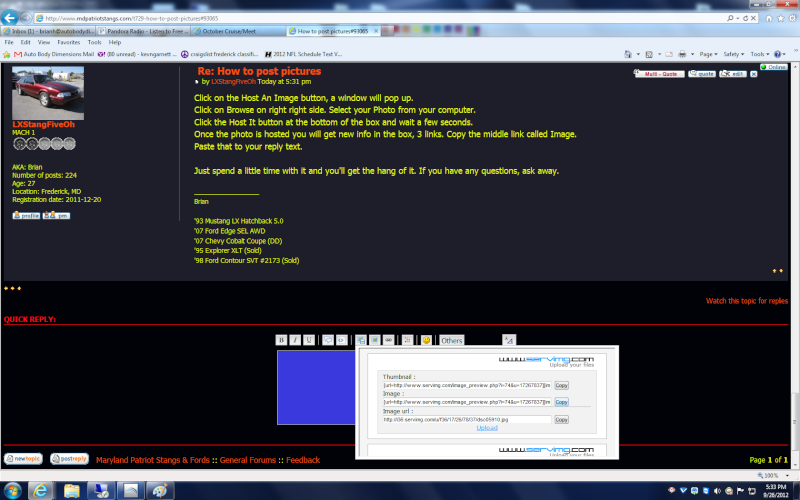How to post pictures
4 posters
Page 1 of 1
 How to post pictures
How to post pictures
Some forks may be new to all this forum stuff, and it can be confusing at first, posting pictures is one of the things that really confuse folks, Here's a youtube video that shows you how to use their site to post pictures on a forum, check it out.
 Re: How to post pictures
Re: How to post pictures
Kewl...

ndnboy- Co-Founder
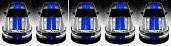
- Number of posts : 4503
Age : 55
Location : Severna Park
Registration date : 2007-12-04
 Re: How to post pictures
Re: How to post pictures
Youtube probably even has a video on how to use youtube 

kooldawg6- Super Charger

- Number of posts : 4896
Age : 51
Location : John from Fredericksburg, VA
Registration date : 2007-12-19
 Re: How to post pictures
Re: How to post pictures
Your probably ritekooldawg6 wrote:Youtube probably even has a video on how to use youtube

 Re: How to post pictures
Re: How to post pictures
So how does it work for this site posting from say my photos file on my computer?
thanks
thanks
Guest- Guest
 Re: How to post pictures
Re: How to post pictures
You cant post directly from your pictures folder, you have to first host the pic on a server, http://tinypic.com, http://picasa.google.com/, http://photobucket.com/, something like that, then you post a link to your photo
 Re: How to post pictures
Re: How to post pictures
There should also be a button above the field you type your comment text that shows a floppy disk over a square picture. If you put your cursor on it, it said "Host an Image".

LXStangFiveOh- MACH 1
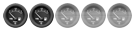
- Number of posts : 275
Age : 38
Location : Frederick, MD
Registration date : 2011-12-20
 Re: How to post pictures
Re: How to post pictures
So this can host from say my "C" drive or photo file? I would rather do this but am unfamiliar with this.LXStangFiveOh wrote:There should also be a button above the field you type your comment text that shows a floppy disk over a square picture. If you put your cursor on it, it said "Host an Image".
Guest- Guest
 Re: How to post pictures
Re: How to post pictures
Click on the Host An Image button, a window will pop up.
Click on Browse on right right side. Select your Photo from your computer.
Click the Host It button at the bottom of the box and wait a few seconds.
Once the photo is hosted you will get new info in the box, 3 links. Copy the middle link called Image.
Paste that to your reply text.
Just spend a little time with it and you'll get the hang of it. If you have any questions, ask away.
Click on Browse on right right side. Select your Photo from your computer.
Click the Host It button at the bottom of the box and wait a few seconds.
Once the photo is hosted you will get new info in the box, 3 links. Copy the middle link called Image.
Paste that to your reply text.
Just spend a little time with it and you'll get the hang of it. If you have any questions, ask away.

LXStangFiveOh- MACH 1
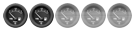
- Number of posts : 275
Age : 38
Location : Frederick, MD
Registration date : 2011-12-20

LXStangFiveOh- MACH 1
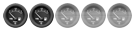
- Number of posts : 275
Age : 38
Location : Frederick, MD
Registration date : 2011-12-20
Page 1 of 1
Permissions in this forum:
You cannot reply to topics in this forum
 Chat
Chat